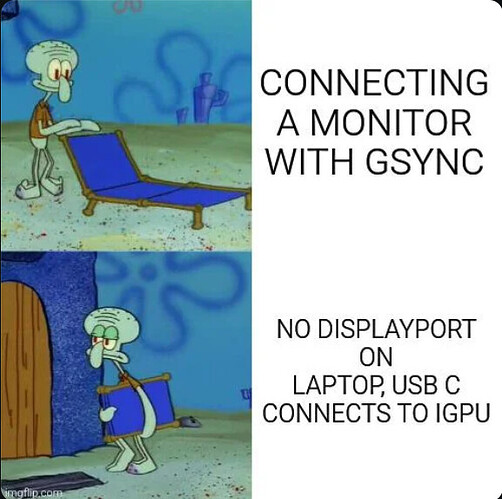My laptop has a USB C output that connects directly to the dGPU. ![]()
Nico said:
My laptop has a USB C output that connects directly to the dGPU.
How does one know whether this is the case? How can I check this?
Nico said:
My laptop has a USB C output that connects directly to the dGPU.
How does one know whether this is the case? How can I check this?
AMD Adrenalin software shows which GPU is connected to the current display.
@Nico
A great, good to know. Thanks!
Nico said:
My laptop has a USB C output that connects directly to the dGPU.
How does one know whether this is the case? How can I check this?
For TUF laptops and as far as I know ROG laptops as well, the USB4 and TB4 ports connect to the iGPU and the USB C port that’s USB 3.2 is connected directly to the dGPU.
Not sure for USB 4.0, but I’ve never seen a Thunderbolt port that connects directly to the dGPU, they’re always connected to the iGPU.
But gsync work with hdmi
Jin said:
But gsync work with hdmi
Only with gtx16xx and beyond iirc.
So a 10xx card can’t do that.
But those cards should be pretty rare nowadays.
Jin said:
But gsync work with hdmi
Only with gtx16xx and beyond iirc.
So a 10xx card can’t do that.
But those cards should be pretty rare nowadays.
Gsync with hdmi only works with hdmi 2.1 on TVs. For monitor, it only works with displayport
@Addison
If a monitor has HDMI 2.1 it should work with them too afaik. I guess many manufacturers cheap out on the HDMI port then.
Beryl said:
@Addison
If a monitor has HDMI 2.1 it should work with them too afaik. I guess many manufacturers cheap out on the HDMI port then.
worked just fine for me on my G14 and a cheapo AOPEN monitor. I’m guessing the issues most people have are with the cables not being compatible, and there’s not much of a standard so it’s always really hard to tell if you have one that is compatible.
@Kellan
The good old HDMI 2.1x port but a hdmi 2.0 cable ![]()
Beryl said:
@Addison
If a monitor has HDMI 2.1 it should work with them too afaik. I guess many manufacturers cheap out on the HDMI port then.
Dude i checked the gsync list from nvidia, models with hdmi 2.1 are all tvs
@Addison
nvidia’s g sync list isn’t anything to go by, as I figure it only lists G Sync certified monitors, and not G Sync compatible ones. Yes, there’s a difference. Any Freesync monitor is considered “G Sync Compatible” and should work just fine.
Skill issue. I have mini Displayport (usb c) that can handle everything.
But you can use free sync now through the iGPU. If you go to Intel Graphics Command Center, there’s a menu for adaptive sync.
There’s also CASO from Microsoft that Jarrod’s Tech did a video showing where newer gaming laptops don’t take nearly the performance hit going through the iGPU as they did before. Need Intel 11th gen or Ryzen 6000 series or newer CPU though.
@Bao
At least it’s better than no adaptive sync at all. One problem with caso though. Microsoft says it needs intel 11th gen with iris xe while my i7 11800h only has uhd graphics.
Addison said:
@Bao
At least it’s better than no adaptive sync at all. One problem with caso though. Microsoft says it needs intel 11th gen with iris xe while my i7 11800h only has uhd graphics.
Oh man that sucks if your CPU won’t support it if just because you have UHD graphics on the CPU and not Iris.
You can put some blame on the laptop companies as well since a handful of them released gaming laptops with only 1 USB-C that happens to be Thunderbolt, so they stupidly have the display out through it.
All of them should have had 2 USB-C and the non-TB port being the one to do Display Port to the Nvidia GPU directly.
I’d still rather have the ability to use free sync/g-sync though through the iGPU then having no adaptive sync at all though like you mentioned.
Works with HDMI 2.1
i just bought 280hz monitor and it has freesync which works with hdmi 2