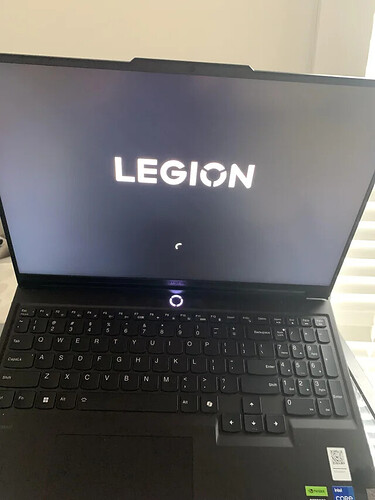Just received my new Legion 7 laptop and can’t wait to set it up. My dad’s coming over to help me install all the necessary drivers and clean out any unwanted bloatware.
Within Lenovo Vantage, there is a feature called ‘Conservation Mode’ that limits the maximum battery charge to 75-80% when plugged in. Definitely uninstall McAfee as well.
What program are you planning to use to remove the bloatware?
Luca said:
What program are you planning to use to remove the bloatware?
Powershell
Luca said:
What program are you planning to use to remove the bloatware?
Not OP, but it seems kind of silly to download an app to remove other apps. You can just uninstall them in Windows settings, or move files to the recycle bin.
@Clayton
There’s actually a debloat shell command available, though I’ve never used it myself.
San said:
@Clayton
There’s actually a debloat shell command available, though I’ve never used it myself.
I’ve used it; it’s great in my opinion.
@Clayton
Some apps, like Cortana, can’t easily be uninstalled without scripts or specialized apps. It’s also more efficient to remove multiple apps at once this way.
Luca said:
What program are you planning to use to remove the bloatware?
Revo Uninstaller. I recommend downloading the portable version.
Congrats! Use it in good health!
Chris Titus’ PowerShell script is all you need, trust me ![]()
Skyler said:
Chris Titus’ PowerShell script is all you need, trust me
I used it to make a mini version of Windows 11. I did this for a VM, and it’s so much better.
Tell your dad to install these three: 1. ShutUp10, 2. Revo Uninstaller, 3. SophiApp.
Rohan said:
Tell your dad to install these three: 1. ShutUp10, 2. Revo Uninstaller, 3. SophiApp.
I’m currently in the market for a laptop, considering the Legion. Could you explain what these three tools do? I know ShutUp10 manages updates or notifications, but what about the others?
@Mal
ShutUp10 stops unnecessary Windows tracking and removes some bloat. SophiApp cleans up what ShutUp10 misses, including disabling unwanted notifications like GameBar, which can cause stutters. Revo Uninstaller completely removes any app and its leftovers, and it can also disable hidden auto-start apps. Revo Pro has more features, and it’s worth buying if you can.
@Rohan
Thanks for the detailed info. My current laptop was just a basic setup for work, but I’m realizing for performance machines, you really need to tune them. Looks like I have some learning to do!
Mal said:
@Rohan
Thanks for the detailed info. My current laptop was just a basic setup for work, but I’m realizing for performance machines, you really need to tune them. Looks like I have some learning to do!
Absolutely, start experimenting with these tools even on your current device to gain some experience. And don’t forget to use Firefox with uBlock for a better browsing experience.
I would recommend installing Tiny11. It’s a stripped-down version of Windows 11 with all the unnecessary features removed.
Luca said:
I would recommend installing Tiny11. It’s a stripped-down version of Windows 11 with all the unnecessary features removed.
Is Tiny11 safe to use? I want to ensure it won’t cause any issues. Where can I find it?
@Palmer
It’s stable for the most part but isn’t officially supported by Microsoft, so use it at your own risk. It just removes the extra stuff from Windows.