Looks good, but have you considered where you’ll put your mouse?
Mckinley said:
Looks good, but have you considered where you’ll put your mouse?
I mostly use the touchpad, so no need for a mouse space.
I recommend adding some feet to your cooler for better airflow.
Raising the cooling pad can help with better air circulation. I noticed a temperature improvement on my setup by doing this.
Kenan said:
Raising the cooling pad can help with better air circulation. I noticed a temperature improvement on my setup by doing this.
Thanks for the advice, I’ll adjust it and see how it goes.
@Gentry
What are the specs of your laptop?
Kenan said:
@Gentry
What are the specs of your laptop?
It’s a powerhouse: RTX 4080, 32 GB RAM, 12 GB VRAM, and a 2 TB SSD paired with an Intel i9.
What model is your laptop? It looks great.
Spence said:
What model is your laptop? It looks great.
It’s a Legion Pro 7i.
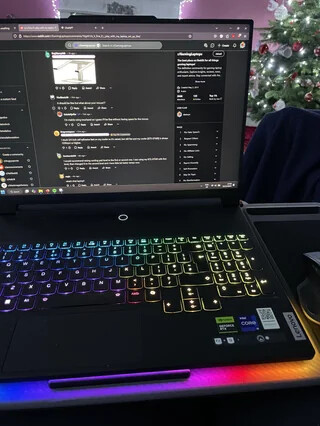
@Hollis
The cooler helps keep the fan noise down, but it’s still a bit loud depending on the speed setting. I recommend headphones if noise is a concern.
Playing on your bed? I bet it’s super cozy!
Bin said:
Playing on your bed? I bet it’s super cozy!
Absolutely, it’s chilly here so the blanket helps too!
The power brick should be on the floor—that’s why the cord is so long.
Keep the power brick away and make sure nothing blocks the cooler’s airflow.
Emory said:
Keep the power brick away and make sure nothing blocks the cooler’s airflow.
Will rearrange to keep everything unblocked. Thanks!
Playing from your bed? That’s dedication! I’d get a desktop if it weren’t for the convenience of moving my laptop around.
Kai said:
Playing from your bed? That’s dedication! I’d get a desktop if it weren’t for the convenience of moving my laptop around.
The portability is a huge plus for sure!
That setup is perfect for in-bed gaming. No worries at all.
Oaklee said:
That setup is perfect for in-bed gaming. No worries at all.
Thanks for the reassurance!